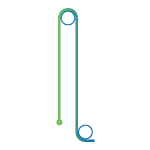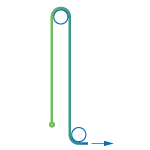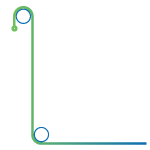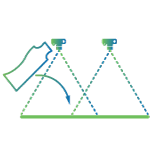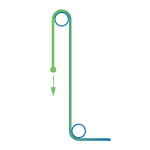Special applications
Digitization of large shapes
Digitize your large shapes with our solutions designed specifically for your every need.
Automatic digitization for large shapes
Digitization solution on retractable panel for large shapes
Thanks to our digitalization solution on the retractable panel, you can digitize large shapes, saving you space in your work environment.
You will no longer need the traditional whiteboard to digitize using the mouse, point by point.
Our digitization solution automatically detects every detail of your shapes, patterns or templates (edges, notches, holes, etc.).
This special application is the evolution of PhotoSHAPE to solve dimensional problems for which the scanning table would not allow the vectorization of particularly large shapes.
Numbers
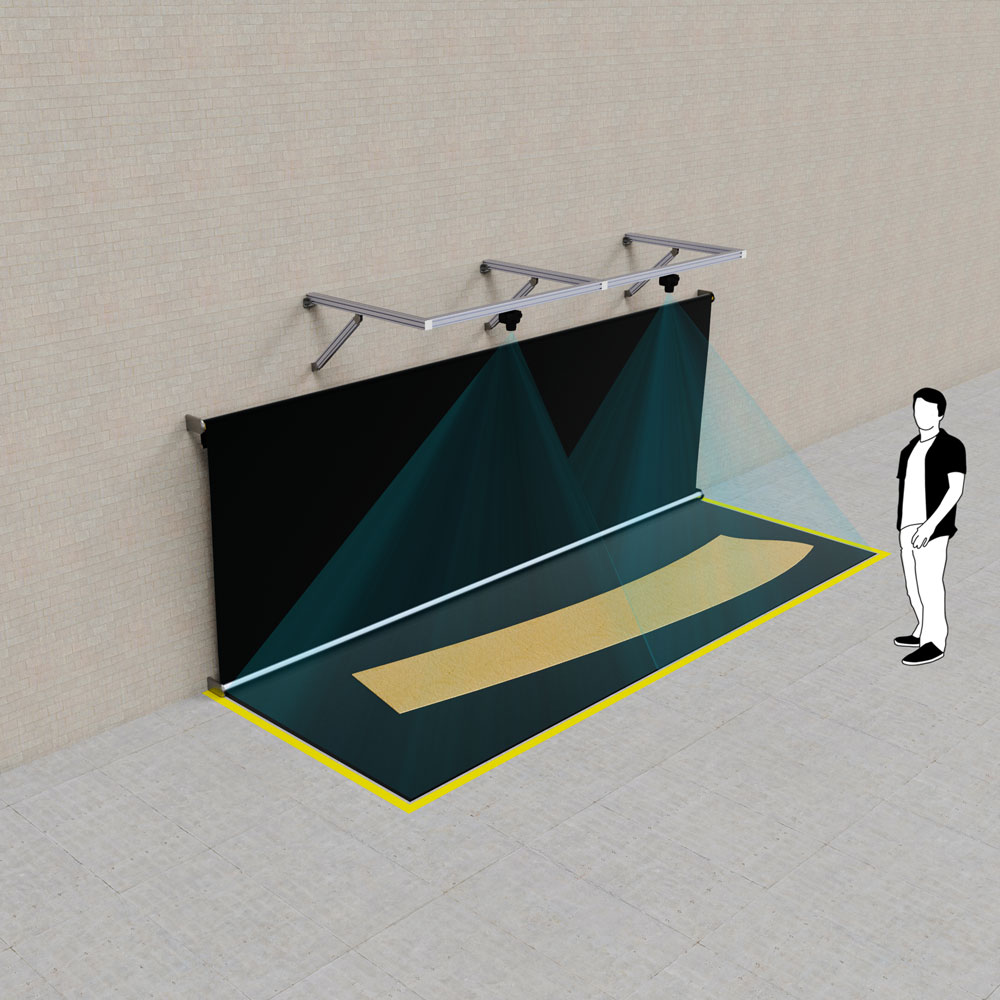
Place. Capture. Edit.
After positioning the shapes on the scan area, the system allows, by means of a simple photographic shot, made directly from the PC, to vectorize each single piece, making it immediately ready to be edited within your CAD system.
The whole process will only take you 30 seconds.
Start
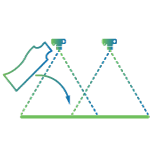
1. Place the shapes on the scan area
2. Capture and click on “Trace”
Tracement in just 10 seconds
3. Edit
End
The system in brief …
2 or 5 cameras (depending on the desired precision), take a picture of the scan area on a black panel suitably positioned on the ground. Thanks to the software, the system is able to recognize the shapes positioned on the digitizing area and the relevant salient features such as holes, seams, notches and internal annotations. The digitized result is displayed on the screen, ready to be edited or archived on the models library.
In the specific case of the illustrated application, customized for one of our customers, the area of 8000 mm x 2667 mm is delimited by a yellow line placed on the ground. The panel remains closed in an unused condition in order to avoid significant dimensions within the work area. To be able to use it, simply extend the panel and fix it by means of a quick fixing system within the limits imposed by the yellow lines. Once its use is finished, the panel is closed on the wall leaving the scanning area free.
Configurations
Depending on specific needs, the system can be configured with 2 or more cameras to achieve different levels of precision.
Below is an example of different levels of accuracy that can be achieved in the specific application case illustrated through the use of 2 or 5 cameras.
CONFIGURATION 1
(2 CAMERAS)
CONFIGURATION 2
(5 CAMERAS)