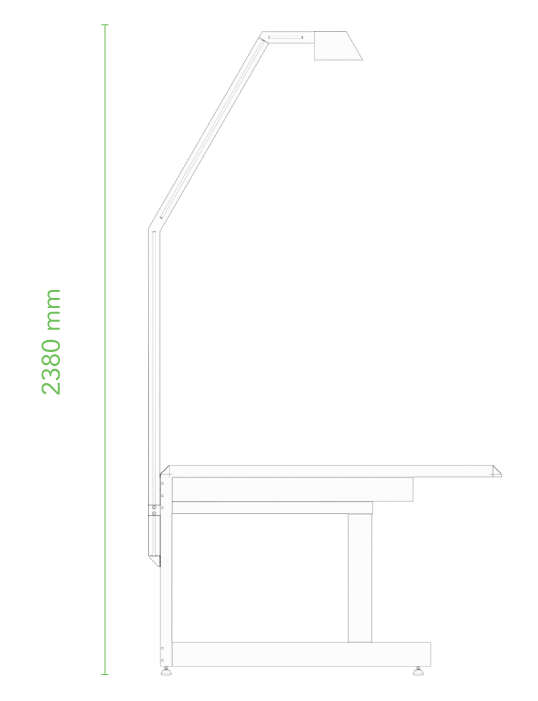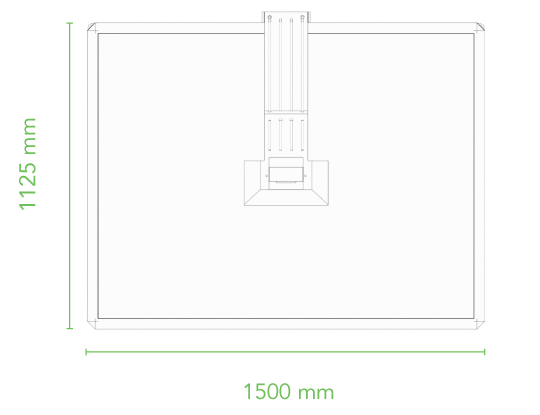PhotoSHAPE
Fast and precise digitization
Convert to vector patterns in very few seconds, ready to edit
Automatic digitization
Everything you need in one solution
Thanks to PhotoSHAPE you will no longer need the traditional whiteboard to digitize using the mouse, point by point.
PhotoSHAPE automatically detects every detail of your pattern (edges, notches, holes, etc.)
Numbers

Place. Capture. Edit
After placing the shapes on the scanning area, PhotoSHAPE allows, by means of a simple photo shot, made directly from the PC, to vectorize each single piece, making it immediately ready to be edited within your CAD system.
The whole process will only take you 30 seconds.
Start
1. Place the shapes on the scan area
2. Capture and click “Trace”
Tracement in just 10 seconds
3. Edit
End
1. Place the shapes on the scan area
Place your patterns, templates or shapes on the scan area. This is made up of a non-reflective magnetic surface.
In this way you avoid that during the photographic shot are detected flashes that can generate false shapes otherwise digitized. The anti-reflection panel guarantees the detection of only the shapes positioned on the surface.
Its magnetic property also allows, through the positioning of small magnets (supplied with the product), the positioning of the pattern in a completely adherent way on the plane, even if it has raised edges due to poor conservation.
The useful digitization area has a size of 1500 mm x 1125 mm. Multiple pieces can be positioned on the plane, up to the filling of the entire area, provided that a spacing is maintained between the individual pieces.
PhotoSHAPE is able to detect multiple shapes simultaneously, keeping the distinction between each of them in the digitized result.

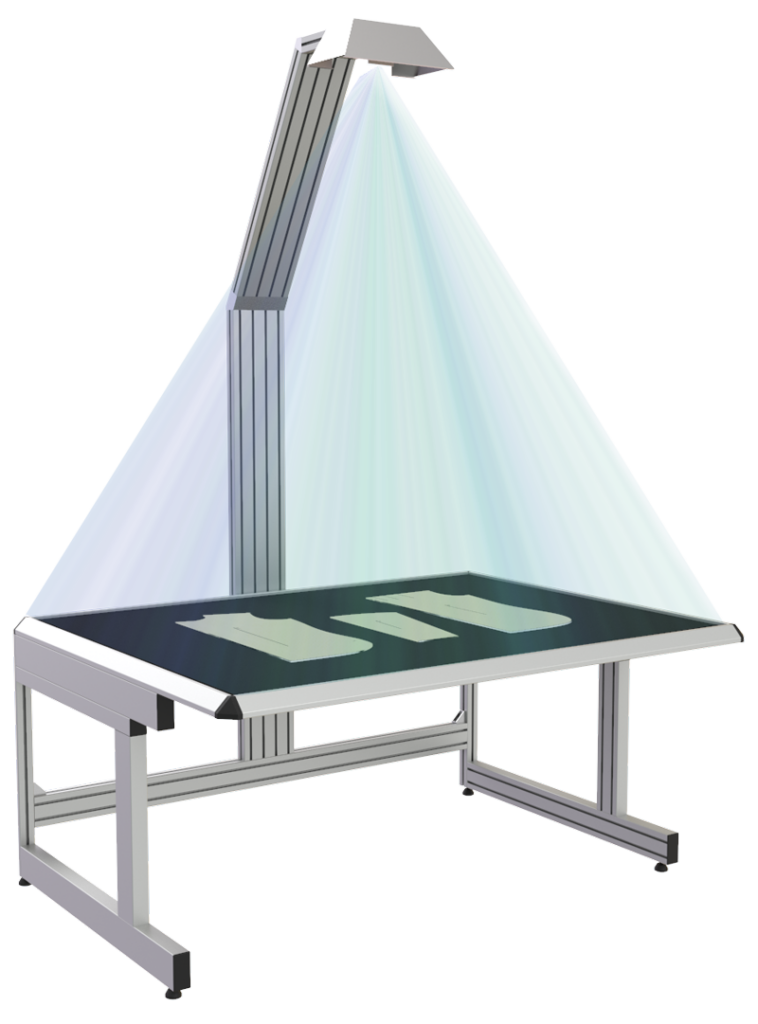

2. Take the photo directly from the PhotoSHAPE software and click on "track" ... 10 seconds and ... work finished
After placing the shapes on the scan area, directly from the PhotoSHAPE software, take the photo.
This is processed by our algorithm capable of correcting its distortion and is displayed on the PC.
Once you have verified the correct result of the photo, just click on “Track”.
In just 10 seconds the software will process the image detecting its edges, notches, holes, etc.
The work is done!
3. Edit the digitized model
The digitized model is ready to be archived in the model library or to be edited within your CAD.
You will find, after just 10 seconds, all the vectorized shapes, editable through the control points that define the model. Perimeter, notches and holes are automatically recognized. Name, save and edit your pieces … do everything that without PhotoSHAPE you would never have thought you could do!
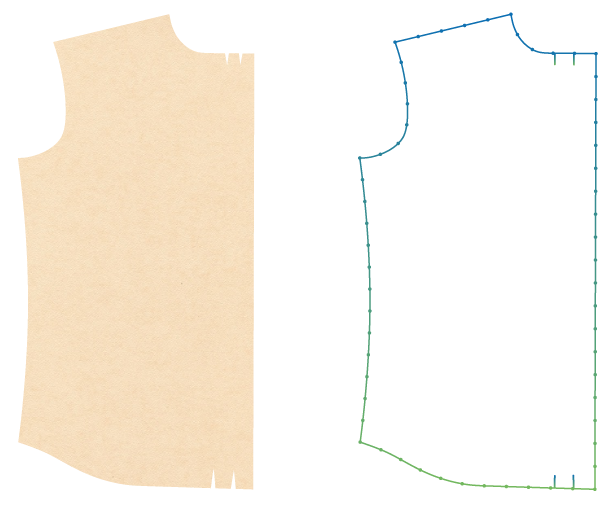
PhotoSHAPE is able to export your vectorized file in DXF-AAMA format, which can therefore be imported into any CAD.

Name your models

Save the templates and keep them in the library
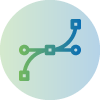
Re-edit scanned models, edit curves, add details, delete points, resize, copy … You can do anything!
You can use it with any CAD
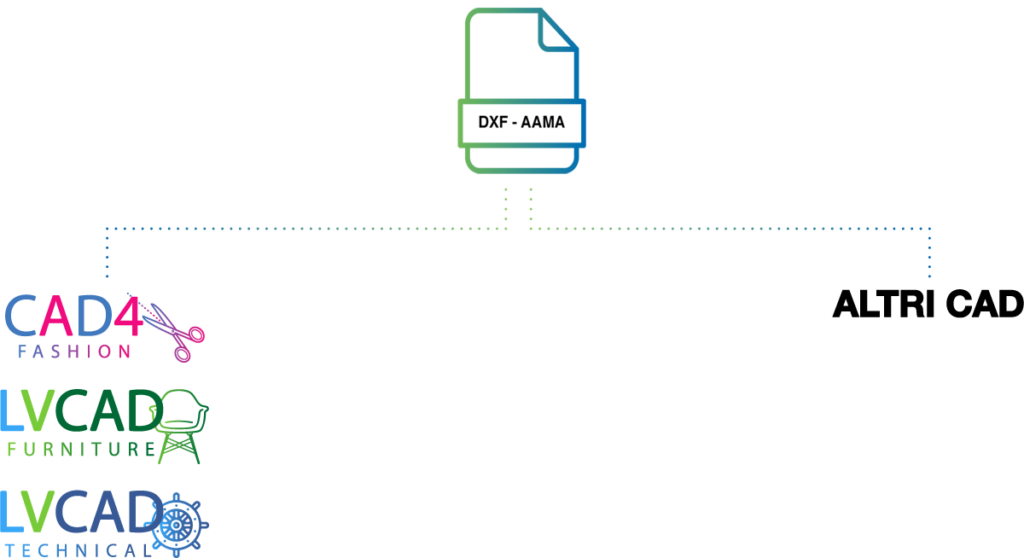
Just the way I am
Compact dimensions and extremely elegant line thanks to the use of anodized aluminum profiles. The aesthetic care and its small size make the product suitable not only for use in industrial environments but also in laboratories, offices, or studios.